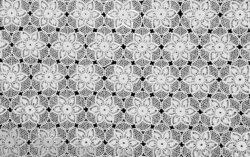In the digital age, our lives are intertwined with countless digital photos and files. From cherished memories captured in photos to important work documents, our digital storage can quickly become a chaotic mess. If you find yourself drowning in a sea of disorganized files and photos, fear not! This comprehensive guide will walk you through the process of cleaning and organizing your digital life, ensuring that you can easily find what you need when you need it.
Unorganized files not only make it challenging to find what you need but can also slow down your device. Acknowledge the clutter, and you’re one step closer to digital serenity. Digital disarray is more than just an inconvenience; it can impede productivity. Searching for that one file in a sea of disorganized chaos can waste precious time and lead to frustration. Organizing your digital space is a gift to your future self. It’s crucial to assess the current state of your digital clutter. Take a deep breath and brace yourself for the task ahead.
Essential Tools for Digital Organization
- File Explorer/Finder: Your trusty navigator through digital landscapes. Familiarize yourself with these tools for efficient file management.
- Cloud Storage: Platforms like Google Drive, Dropbox, or iCloud offer secure storage and easy accessibility across devices.
- Photo Management Apps: Explore tools like Google Photos or Apple Photos to organize and manage your ever-growing photo collection.
- Note-Taking Apps: Apps like Evernote or Microsoft OneNote can help organize miscellaneous notes and documents
How to Declutter
1. Conduct a Digital Inventory
Start by creating a list of all the devices and platforms where you store digital photos and files. This might include your computer, smartphone, cloud storage services (like Google Drive or Dropbox), external hard drives, and even social media accounts.
2, Identify Duplicate Files
Duplicates are digital clutter’s sneaky accomplices. Use tools like Duplicate File Finder to locate and eliminate redundant copies of photos and files. Removing duplicates not only saves space but also streamlines your digital organization.
3. Delete Unnecessary Files
Let’s be ruthless. Delete files that no longer serve a purpose. Old memes, redundant drafts, and outdated documents – bid them farewell. This step not only declutters but also enhances the performance of your devices.
How to Establish a Structured Filing System
Now that the digital clutter has been curtailed, it’s time to implement a structured filing system that stands the test of time.
1. Create Main Folders
Begin by creating main folders that broadly categorize your files. For instance, you might have folders named “Work,” “Personal,” and “Photos.” This foundational step lays the groundwork for a well-organized digital space.
2. Subdivide into Specific Categories
Within each main folder, create subfolders that further categorize your content. For example, within the “Photos” folder, you might have subfolders like “Family,” “Vacations,” and “Special Events.” This hierarchical structure ensures easy navigation.
3. Consistent Naming Conventions
Establish a consistent naming convention for files. Whether it’s including dates, project names, or event details, maintaining uniformity in file names promotes clarity and simplifies searches.
Tackling the Photo Pile-Up
Digital photos can quickly become a chaotic jumble. Let’s focus on bringing order to the visual memories that matter.
1. Sort by Date or Event
Start by sorting photos chronologically. This can be especially helpful for events like vacations or family gatherings. Many photo management tools automatically organize photos by date, simplifying this process.
2. Utilize Facial Recognition
Take advantage of facial recognition technology to automatically group photos by individuals. This feature, available in many photo management apps, streamlines the process of creating albums centered around specific people.
3. Delete Blurry or Unnecessary Shots
Quality over quantity. Weed out blurry or duplicate photos to streamline your photo collection. Remember, a curated album is more enjoyable to revisit than a cluttered one.
Embracing Cloud Storage for Long-Term Maintenance
Now that your digital kingdom is organized, it’s time to consider long-term maintenance and secure storage options.
1. Choose Reliable Cloud Storage
Opt for reputable cloud storage services like Google Drive, Dropbox, or iCloud. These platforms not only provide ample storage but also offer robust security features to safeguard your files.
2. Set Up Automated Backups
Avoid future clutter by setting up automatic backups. This ensures that your files are continuously mirrored in the cloud, protecting them from accidental deletions or hardware failures.
How to Maintain Digital Orderliness
Organization is an ongoing process. Implement these tips to maintain the newfound order in your digital domain.
1. Regularly Purge Unwanted Files
Schedule routine check-ins to declutter and delete unnecessary files. This prevents digital clutter from accumulating and keeps your storage space optimized.
2. Stay Consistent with Naming Conventions
Consistency is key. Continue using the naming conventions you’ve established to maintain order as you add new files. This small effort pays off in the long run.
3. Update and Expand Categories
As your digital content grows, reassess and expand your folder categories. Be flexible and adapt your organization system to accommodate new types of files or interests.
Conclusion
In the vast digital landscape, taking control of your photos and files is a liberating experience. By understanding the nature of the digital mess and employing practical tools and strategies, you can transform your digital space into an organized oasis.
Congratulations! You’ve successfully transformed your digital chaos into a well-organized oasis. By following these simple steps and adopting good habits, you’ve not only reclaimed control over your digital life but also set the stage for a streamlined and stress-free digital future. Remember, the key lies in regular maintenance and a commitment to digital discipline. Happy organizing!