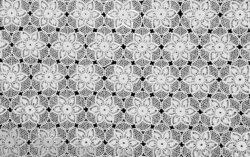In our fast-paced digital world, where tech gadgets have become an integral part of our daily lives, keeping them clean and well-maintained is essential for optimal performance. Whether it’s your trusty smartphone, laptop, or gaming console, the surfaces we interact with most frequently, such as screens and keyboards, tend to accumulate dirt, fingerprints, and germs over time. Regularly cleaning your tech gadgets not only ensures a pristine and polished appearance but also contributes to their longevity and functionality.
0In this guide, we will explore simple and effective ways to clean your screens and keyboards, offering practical tips that anyone can follow to keep their favorite devices in top-notch condition. So, let’s dive into the world of tech hygiene and discover how easy it is to maintain the cleanliness of your beloved gadgets.
See also our post on Janitorial Services: Essential Cleaning for Commercial Spaces
Understanding Your Tech Gadgets
1. Screen Types
Different gadgets come with various screen types – LCD, LED, OLED, and more. Understanding the type of screen your device has is crucial because each requires specific cleaning methods to avoid damage.
2. Keyboard Varieties
Keyboards also come in different forms – mechanical, membrane, and laptop keyboards. Knowing your keyboard type helps in selecting the right approach for cleaning without causing harm to the keys or the underlying mechanisms.
3. Materials Used
Tech gadgets are made from a variety of materials, including plastic, glass, aluminum, and more. Recognizing the materials used in your device guides you in choosing appropriate cleaning solutions that won’t harm the surface.
4. Vulnerable Areas
Certain areas of tech gadgets are more vulnerable to damage than others. Ports, buttons, and vents are examples of areas that require delicate cleaning to avoid causing malfunctions or affecting the device’s performance.
5. Manufacturer Guidelines
Manufacturers often provide specific guidelines for cleaning their devices. Checking the user manual or the official website for these recommendations ensures you follow the best practices for maintaining your gadgets.
Essential Cleaning Tools
1. Microfiber Cloths
Microfiber cloths are gentle and effective in removing smudges and fingerprints from screens. They are reusable and won’t scratch delicate surfaces, making them an ideal tool for regular cleaning.
2. Compressed Air
Compressed air is excellent for removing dust and debris from keyboards and other hard-to-reach areas. It helps maintain the functionality of your gadgets by preventing particles from affecting internal components.
3. Cleaning Solutions
For stubborn stains or sticky residues, mild cleaning solutions are recommended. A mixture of distilled water and isopropyl alcohol is often suitable for safely cleaning screens and surfaces without causing damage.
4. Soft Bristle Brushes
Soft bristle brushes are useful for cleaning between keyboard keys, removing dust and crumbs. They provide a gentle way to keep your keyboard free from debris without the risk of damaging the keys.
5. Screen Protectors and Keyboard Covers
Using screen protectors and keyboard covers can act as a preventive measure against smudges and spills. These accessories are easy to clean and protect your gadgets from everyday wear and tear.
See also our post on Preserving the Past: A Comprehensive Guide on Cleaning and Preserving Vintage Postcards and Paper Collectibles
Step-by-Step Cleaning Guide
Step 1: Power Off and Unplug
Before cleaning your tech gadgets, power them off and unplug them from any electrical sources. This ensures your safety and prevents potential damage to the device.
Step 2: Remove External Accessories
Detach any external accessories, such as USB drives or memory cards, before cleaning. This allows for thorough cleaning without overlooking hidden areas.
Step 3: Dust Removal
Use compressed air to blow away dust from vents, ports, and other openings. Hold your device at an angle to allow the dust to exit rather than settling back into the device.
Step 4: Screen Cleaning
Apply a small amount of the cleaning solution to a microfiber cloth and gently wipe the screen in a circular motion. Avoid using excessive pressure, and be cautious around fragile edges or corners.
Step 5: Keyboard Maintenance
Turn your keyboard upside down and use a soft bristle brush to dislodge any debris between the keys. For a deeper clean, you can remove keycaps on some keyboards, following manufacturer guidelines.
Special Considerations for Specific Gadgets
Smartphones and Tablets
When cleaning smartphones and tablets, use a microfiber cloth and a mild cleaning solution. Be careful around buttons and ports, and avoid letting moisture enter openings.
Laptops and Monitors
Laptops and monitors may have different screen types. Check the manufacturer’s guidelines and use a gentle touch when cleaning to avoid damaging the display.
Gaming Consoles
Gaming consoles often have intricate designs and multiple ports. Use compressed air to remove dust and a soft brush for textured surfaces. Be cautious around cooling vents.
Cameras
Camera lenses require special care. Use a lens cleaning solution and a microfiber cloth to gently clean lenses, avoiding scratches that could affect photo quality.
Wearables
For wearables like smartwatches and fitness trackers, clean the screen with a microfiber cloth. Remove bands for a thorough cleaning and ensure water resistance before using any cleaning solutions.
Tips for Maintaining Pristine Gadgets
Regular Cleaning Schedule
Establish a regular cleaning schedule to prevent the buildup of dirt and grime on your gadgets. A quick, routine clean helps maintain a pristine appearance.
Avoid Harsh Chemicals
When using cleaning solutions, avoid harsh chemicals like ammonia or abrasive cleaners. Stick to mild solutions to protect the integrity of your device’s surfaces.
Be Gentle
Gentleness is key when cleaning tech gadgets. Avoid applying excessive pressure, and use soft tools to prevent scratches or damage to delicate components.
Store Properly
Store your gadgets in a clean and dust-free environment when not in use. This reduces the likelihood of dirt settling on surfaces and makes cleaning more manageable.
Address Spills Promptly
If a spill occurs, address it promptly to prevent damage. Power off the device, disconnect it from power, and clean the affected area carefully to avoid any potential long-term issues.
See also our post on Janitorial Services: Essential Cleaning for Commercial Spaces
Conclusion
You can not live without your tech devices in the digital age, so it is important to keep them clean for longer lasting use and optimal functionality. Knowing your devices, knowing what to do with the right tools, and following easy cleaning instructions can help you keep screens and keyboards like new. With a little TLC, your devices can remain flawless and give you a seamless and pleasurable tech experience.