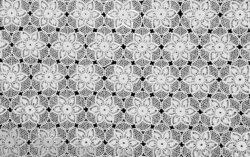Welcome to the world of gaming, where every pixel tells a story and every pristine game case holds a world of adventure. As avid gamers, we cherish our collections—whether it’s a shelf full of classic cartridges, a stack of DVDs, or a digital library spanning various platforms. However, with great gaming comes great responsibility, and maintaining the cleanliness and organization of your gaming collection is key to ensuring a seamless and enjoyable experience. In this guide, we’ll delve into the art of cleaning and organizing your gaming treasures, providing you with practical tips and simple steps to keep your pixels pristine.
See also our post on How to Clean and Refresh Your Home’s Pillowcases
Assessing the Battlefield
Take Inventory:
Begin by creating a comprehensive list of all your gaming items. Include physical copies, digital downloads, and accessories. This inventory will serve as your roadmap for the cleaning and organizing process.
Categorize Your Collection:
Divide your games into categories, such as genre, platform, or release year. This step will not only help you locate specific titles more efficiently but also contribute to an aesthetically pleasing arrangement.
Evaluate Physical Conditions:
Inspect physical copies for dust, scratches, and damage. Note any missing covers or manuals. For digital games, check for updates and ensure all titles are accessible and installed on the appropriate devices.
Prioritize and declutter:
Identify games you no longer play or need. Consider selling, donating, or trading these titles to declutter your collection and make room for new gaming experiences.
Create a Cleaning Kit:
Assemble a basic cleaning kit, including microfiber cloths, cotton swabs, compressed air, and mild cleaning solutions. Having these tools on hand will make the cleaning process more efficient.
Tips for Dusting Your Collection
Gentle Dusting for Physical Copies:
Use a microfiber cloth to gently wipe away dust and fingerprints from game cases and cartridges. For hard-to-reach areas, like edges and creases, utilize a soft brush or compressed air.
Screen Cleaning for Consoles:
Wipe down the surfaces of your gaming consoles with a microfiber cloth. For screens, use a screen cleaner or a mixture of distilled water and isopropyl alcohol on a soft cloth to remove smudges and fingerprints.
Digital Dusting:
Organize your digital library by uninstalling unnecessary games and apps. Delete duplicate files and clear cache to free up storage space. Update your antivirus software to ensure your digital collection is free from malware.
Dealing with Discs:
Clean optical discs using a gentle, radial motion with a soft cloth. Avoid circular motions, as they may cause scratches. For stubborn marks, use a mild cleaning solution, applying it to the cloth rather than directly on the disc.
Console Ventilation:
Keep console vents clear of dust and debris. Use compressed air to blow out any accumulated dust, ensuring optimal ventilation and preventing overheating issues.
Tips for Sorting
Organize by Platform:
Arrange your games by platform (e.g., PlayStation, Xbox, Nintendo) for a visually cohesive display. This makes it easier to locate specific games when you’re in the mood for a particular gaming experience.
Alphabetical Order:
For physical collections, alphabetize games within each platform category. This timeless method simplifies the search process, especially for those with extensive collections.
Chronological Order:
Consider arranging physical games chronologically by release date. This method provides a unique perspective on the evolution of gaming and can be a nostalgic journey through your favorite titles.
Genre-Based Organization:
Group games by genre to create thematic sections. This organization method is ideal for gamers who enjoy specific genres and want to create dedicated spaces for their preferred game types.
Customized Display:
Get creative with your display arrangement. Utilize shelves, cabinets, or custom-made display cases to showcase your collection in a visually appealing way. Consider adding LED lighting for an extra touch of flair.
See also our post on How to Clean and Refresh Your Home’s Throw Blankets
Storage Solutions
Invest in Storage Furniture:
Choose furniture that complements your gaming area while providing ample storage space. Cabinets, shelves, and multimedia towers are excellent options for both physical and digital collections.
Labeling and Tagging:
Label storage containers and shelves for easy identification. Use tags or labels to indicate the contents of each section, making it hassle-free to find the game you’re looking for.
Protective Cases for Physical Copies:
Invest in protective cases for physical games to shield them from dust, scratches, and sunlight. Clear cases allow for easy visibility of game covers, maintaining the aesthetic appeal of your collection.
Backup Your Digital Collection:
Implement a reliable backup system for your digital games. Use external hard drives or cloud storage to ensure that your games and progress are safe in case of device failure or other unforeseen issues.
Create a Gaming Station:
Designate a specific area for gaming, complete with comfortable seating, proper lighting, and organized storage. This not only enhances your gaming experience but also keeps your collection centralized and accessible.
Routine Maintenance
Regular Dusting and Cleaning:
Schedule routine cleaning sessions to prevent dust buildup. Wipe down surfaces, clean controllers, and ensure proper ventilation for consoles. Regular maintenance will keep your gaming space inviting and comfortable.
Update Your Inventory:
As you acquire new games or accessories, update your inventory. This ongoing process ensures that your list remains accurate, preventing any confusion when searching for specific items.
Digital Library Management:
Periodically review and organize your digital library. Delete games you no longer play and organize folders or categories to streamline the digital gaming experience.
Check for Updates:
Stay on top of software updates for your gaming devices. This ensures optimal performance and allows you to take advantage of new features and improvements.
Mindful Handling:
Handle physical copies with care. Avoid placing them in direct sunlight, extreme temperatures, or high humidity. Proper handling contributes to the longevity of your collection.
See also our post on How to Clean Your Home Gym: Hygiene for a Healthier Workout
Conclusion
When it comes to gaming, having a neat and orderly collection is not just about looking good; it is also about maintaining the enjoyment that comes with each and every pixel. By following the straightforward but thorough instructions in this guide, you can make sure that your gaming collection brings you joy and nostalgia for years to come. From careful cleaning to thoughtful arrangement, every action adds to a gaming area that showcases your enthusiasm and commitment. So, take the plunge into this journey of pristine pleasure and organized pixels, and let your gaming collection shine. After all, each pixel deserves to be a work of art.