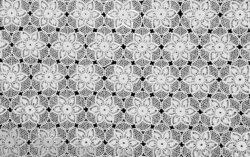For anyone facing the difficulties of working from home, it is imperative to create a productive and inspiring work environment. In the midst of the demands of modern work, your home office desk serves as a symbolic hub and a reflection of your professional life. Nevertheless, it is not unusual for this crucial space to become cluttered, disorganized, and distracted, making it difficult for you to concentrate and perform well. In this comprehensive guide, we set out on a journey to turn your home office desk into a haven of efficiency and order. From evaluating the mess to putting sustainable organizational solutions into place, we will discuss useful strategies that address the particular needs of remote work and guarantee a neat and welcoming workspace.
The value of a well-organized home office desk cannot be overstated in the fast-paced world of remote work, where personal and professional spaces are blurred. This guide is designed to be an invaluable resource for those looking for more than just a decluttered desk—rather, a thoughtful, customized workspace that fosters productivity and well-being. As we go through the various sections, we will unpack the complexities of desk organization, offering straightforward but comprehensive insights into sorting, categorizing, and keeping a tidy desk. The process starts with identifying your preferred method of working and continues with digital decluttering, mindful work habits, and even troubleshooting common obstacles that might stand in the way of your goal of having a clutter-free work oasis.
See also our post on Sustainable Office Cleaning: Green Practices for a Productive Workspace
Assessing the Mess
Understand Your Work Style
Before diving into the cleaning process, take a moment to reflect on your work style. Identify the tools and materials you use frequently and those that can be stored away. This understanding will guide you in creating a personalized and functional workspace.
Sort and Categorize
Begin the decluttering journey by sorting through the items on your desk. Categorize them into essential, occasional, and unnecessary items. This step helps you prioritize what should stay within arm’s reach and what can be stowed away to reduce visual distractions.
Evaluate Ergonomics
Consider the ergonomics of your desk setup. Ensure your chair and monitor are at the right height to prevent strain on your neck and back. Invest in ergonomic accessories, such as a keyboard and mouse, to create a comfortable and efficient workspace.
Identify Storage Solutions
Explore storage options that align with your desk layout. Utilize drawers, shelves, or organizers to keep frequently used items easily accessible. Optimize vertical space to make the most of your desk’s surface area without overcrowding it.
Clean and Clear Surfaces
Give your desk a thorough cleaning by removing everything from its surface. Wipe down each item and the desk itself, eliminating dust and creating a fresh starting point. A clean slate provides the ideal foundation for reorganizing.
Organizing Essentials
Establish Zones
Divide your desk into functional zones based on your work activities. Designate areas for tasks like writing, computer work, and reference materials. This zoning strategy helps maintain order and ensures everything has its designated place.
Prioritize Accessibility
Arrange items based on frequency of use. Keep frequently used tools within easy reach, while relegating less-used items to designated storage spaces. This streamlines your workflow and reduces the time spent searching for essentials.
Cable Management
Tame the cable chaos by bundling and securing cords. Use cable clips or ties to keep them organized and prevent tangling. This not only enhances the aesthetic of your desk but also makes it easier to clean and maintain.
Utilize Desk Organizers
Invest in desk organizers to corral pens, notebooks, and other small items. Choose organizers with multiple compartments to ensure each item has its place. This not only promotes a tidy desk but also facilitates quick access to necessary tools.
Personalize with Purpose
Add a touch of personality to your workspace through carefully chosen decorations or plants. However, ensure that these elements contribute to a positive work atmosphere without cluttering your desk. A well-balanced personal touch can boost motivation and creativity.
See also our post on Organizing Chaos: Decluttering Tips for a Tidy and Tranquil Home
Digital Decluttering
Clear Digital Desktop
Extend your decluttering efforts to your computer’s desktop. Remove unnecessary icons and organize files into folders. A clean digital workspace complements your physical desk, promoting a seamless and organized work experience.
Email and Document Organization
Establish an efficient system for organizing emails and documents. Create folders with clear labels to categorize and store files. Regularly declutter your inbox to maintain a manageable and stress-free digital environment.
Back-Up and Secure Data
Protect your work by regularly backing up important files. Invest in external hard drives or cloud storage solutions to ensure data security. This precautionary step not only declutters your computer but also provides peace of mind.
Optimize Software
Review the software on your computer and uninstall any unused or unnecessary programs. Streamlining your software collection not only frees up digital space but also contributes to a more efficient and responsive computer.
Update and Sync Devices
Ensure all your digital devices, including computers, tablets, and smartphones, are updated and synced. This synchronization enhances workflow efficiency and prevents digital clutter caused by outdated or unsynchronized applications.
Maintenance Routine
Daily Tidying
Incorporate a daily tidying routine to maintain the order on your desk. Spend a few minutes at the end of each workday putting away items, clearing surfaces, and preparing for the next day. Consistency is key to preventing clutter buildup.
Weekly Deep Clean
Dedicate time each week to a more thorough cleaning session. Wipe down surfaces, clean out drawers, and reassess your organizational system. This proactive approach ensures that clutter doesn’t accumulate, leading to a perpetually organized workspace.
Regular Inventory Check
Periodically reassess the items on your desk to ensure they still serve a purpose. Identify and remove any unnecessary items that may have accumulated over time. Keeping a vigilant eye on your workspace prevents clutter from creeping back in.
Adapt and Evolve
As your work needs change, be prepared to adapt your organization system. Regularly evaluate your workflow and make adjustments to optimize efficiency. An adaptable workspace ensures that your desk remains clutter-free in the long run.
Seek Feedback
Ask for feedback from colleagues or family members who may share the space. External perspectives can provide valuable insights and highlight areas for improvement in your organizational approach. Collaborative input contributes to a more harmonious and clutter-free environment.
Mindful Work Habits
Single-Tasking
Embrace the art of single-tasking to enhance focus and reduce clutter in your mind. Prioritize one task at a time, and when completed, move on to the next. This intentional approach prevents mental clutter and promotes a more organized thought process.
Declutter Your Mind
Incorporate mindfulness practices into your daily routine to declutter your mind. Techniques such as meditation or deep breathing can help reduce stress and promote mental clarity. A calm mind contributes to a more organized and productive work environment.
Set Boundaries
Establish clear boundaries between work and personal life. Create designated work hours and stick to them to prevent the encroachment of work-related clutter into your personal space. This separation fosters a healthier work-life balance.
Digital Detox
Take regular breaks from digital devices to declutter your mind and reduce eye strain. Step away from the screen, engage in physical activity, or enjoy a brief moment of relaxation. These breaks contribute to increased productivity and a clearer mindset.
Reflect and Plan
At the end of each workweek, take a moment to reflect on your accomplishments and plan for the upcoming week. This reflective practice allows you to identify areas for improvement and ensures a proactive approach to maintaining an organized workspace.
Troubleshooting Common Challenges
Addressing Paper Clutter
If your work involves a significant amount of paperwork, establish a system for sorting, filing, and discarding documents. Invest in filing cabinets or organizers to keep papers in check and prevent desk overflow.
Minimizing Sentimental Clutter
While personal touches are essential, be mindful of sentimental items accumulating on your desk. Select a few meaningful decorations and rotate them periodically to maintain a clutter-free balance between personal and professional.
Combatting Procrastination Clutter
Procrastination often leads to a cluttered workspace. Break tasks into smaller, manageable steps and tackle them systematically. This proactive approach reduces the likelihood of tasks piling up and causing unnecessary stress.
Adapting to Change
Life changes, such as a new job or additional responsibilities, may require adjustments to your organizational system. Embrace change and be open to modifying your workspace to accommodate evolving work requirements. Flexibility is key to maintaining a clutter-free environment.
Seeking Professional Guidance
If organizational challenges persist, consider seeking guidance from a professional organizer. These experts can provide personalized advice and strategies tailored to your specific needs, ensuring a clutter-free and efficient home office.
Tips for Sustainable Organization
Reduce, Reuse, Recycle
Adopt a sustainable approach to organization by minimizing waste. Reduce unnecessary purchases, reuse items when possible, and recycle materials responsibly. This eco-friendly mindset not only benefits the environment but also promotes a clutter-free and mindful workspace.
Mindful Consumption
Before acquiring new items for your home office, assess their necessity and longevity. Mindful consumption prevents the accumulation of unnecessary belongings, contributing to a more organized and environmentally conscious workspace.
Greenery for Productivity
Incorporate indoor plants into your workspace to improve air quality and boost productivity. Select low-maintenance plants that thrive in indoor environments. Greenery adds a touch of nature to your desk while promoting a cleaner and more vibrant atmosphere.
Sustainable Storage Solutions
Choose storage solutions made from sustainable materials. Bamboo, recycled plastic, or reclaimed wood are excellent options for organizers and furniture. Sustainable choices align with an eco-friendly ethos, creating a clutter-free workspace with a positive environmental impact.
Share and Donate
Consider sharing or donating items you no longer need. Collaborate with colleagues or local organizations to repurpose office supplies or furniture. Sharing resources contributes to a sense of community and reduces the overall clutter footprint.
See also our post on Organizing Chaos: Decluttering Tips for a Tidy and Tranquil Home
Conclusion
You can create a clutter-free home office desk by taking a holistic approach that takes into account both digital and physical aspects. You can also create a workspace that supports well-being and productivity by understanding your work style, putting effective organizational strategies into practice, and maintaining mindful work habits. Regular maintenance, flexibility in the face of change, and a sustainable mindset are important components of the continuous pursuit of a clutter-free work environment. Adopt these principles and watch as your home office desk becomes a harmonious space that improves your professional life.