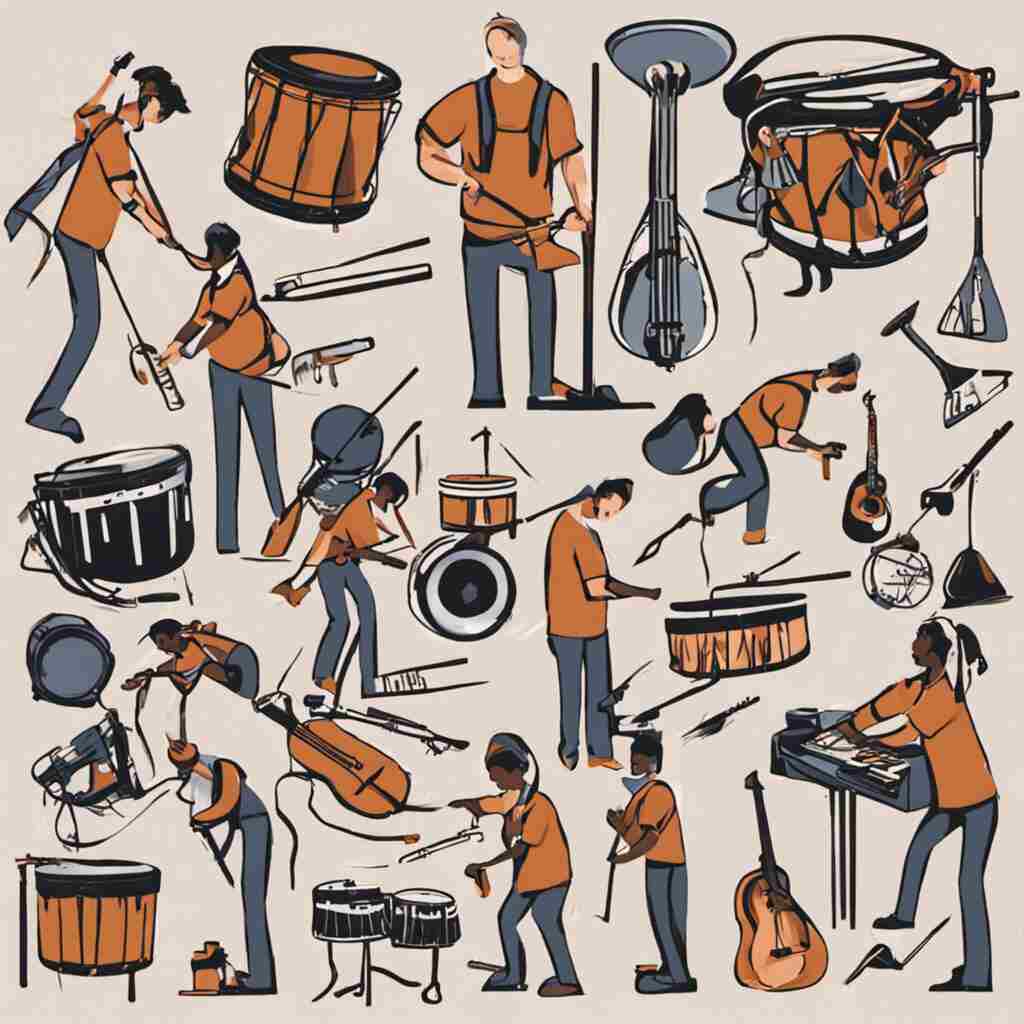In today’s digital age, our lives are intricately woven with a web of electronic devices. From smartphones that practically serve as extensions of our hands to sleek laptops that power our work, these gadgets are indispensable. However, as much as we rely on them, there’s one aspect that often gets overlooked – their cleanliness. Think about it: When was the last time you gave your beloved gadgets a thorough cleaning? If you’re drawing a blank, it might be time to pay some attention to your electronic companions.
In this article, we’re going to delve into the art of cleaning your electronics safely, unveiling the essential dos and don’ts that will keep your devices in pristine condition while safeguarding your health. Whether you’re a tech enthusiast, a casual user, or somewhere in between, understanding how to clean your electronics safely is crucial. So, grab your microfiber cloth, and let’s embark on a journey to ensure that your cherished gadgets remain not just high-performing but also hygienic in a world where cleanliness has taken center stage.
Importance of Safe Electronic Cleaning
Before we jump into the nitty-gritty, let’s talk about why electronic cleaning is more than just a cosmetic concern. Dust, dirt, and grime are not just unsightly; they can affect your device’s performance and even lead to overheating. Electronics are delicate systems with intricate components that can be easily damaged by improper cleaning methods. Moreover, in the current health-conscious climate, a clean device translates to better personal hygiene.
Dos for Safely Cleaning Your Electronics
Now that we’re clear on why safe cleaning matters, let’s dive into the dos of keeping your electronics spick and span.
Read the Manual First
It might sound obvious, but many people overlook this step. Your device’s manual is a treasure trove of information about recommended cleaning methods and substances. Different devices have different tolerances; what’s safe for a smartphone might not be suitable for a camera lens. Always consult the manual before cleaning.
Power Down and Unplug
Safety first! Before you start wielding cleaning agents, power down your device and unplug it. This minimizes the risk of electrical shock and safeguards both you and your device from potential harm.
Use Microfiber Cloths
When it comes to wiping down screens, lenses, and other surfaces, microfiber cloths are your best friends. These ultra-soft cloths effectively remove smudges and dust without scratching delicate surfaces. Keep a few of these cloths handy for regular cleaning.
Mindful Cleaning Solutions
Not all cleaning solutions are created equal. Avoid using harsh chemicals like ammonia or alcohol, as they can damage screens and plastic surfaces. Instead, opt for mild, electronics-safe cleaning solutions or simply a mixture of distilled water and isopropyl alcohol.
Gentle Q-Tip Detailing
For those hard-to-reach nooks and crannies, a Q-tip can be your secret weapon. Gently maneuver a clean Q-tip around buttons, ports, and other tight spaces to dislodge dirt without causing harm.
Compressed Air for Keyboards
Keyboards are notorious dust magnets. Use compressed air to blow away debris from between the keys. Hold the keyboard at an angle to prevent debris from getting trapped further inside.
Don’ts for Safely Cleaning Your Electronics
Now that we’ve covered the dos, let’s tackle the don’ts—the things that might seem like a good idea but could lead to electronic disaster.
Avoid Excessive Moisture
While a damp cloth is generally safe for some devices, excessive moisture can seep into delicate components and cause irreparable damage. Never spray cleaning solution directly onto your device; always apply it to a cloth first.
Say No to Vinegar and Acids
Vinegar might work wonders in the kitchen, but it has no place near your electronics. Its acidic nature can corrode sensitive parts. Similarly, lemon juice and other acidic substances should be kept far away from your devices.
Don’t Submerge Your Devices
Description: You might be tempted to give your gadgets a good soak, but please resist! Submerging your devices, even partially, can result in catastrophic damage. Water and electronics just don’t mix.
Avoid Abrasive Materials
Scrubbing your device with abrasive materials like paper towels or rough cloths can lead to scratches that mar your screen or device surface. Stick to soft, microfiber cloths for gentle cleaning.
The After-Cleaning Care
You’ve successfully cleaned your electronics, but the job isn’t over just yet. After cleaning:
- Allow your devices to air dry completely before powering them up. This prevents any lingering moisture from causing harm.
- Additionally, consider using protective covers or screen protectors to minimize future dirt and fingerprint accumulation.
Conclusion
Cleaning your electronics safely isn’t rocket science, but it does require a bit of know-how and caution. By following these dos and avoiding the don’ts, you’ll ensure your devices not only look great but also perform optimally. Remember, when in doubt, always consult your device’s manual for manufacturer-approved cleaning methods. Your gadgets will thank you with years of reliable service and sparkling cleanliness.